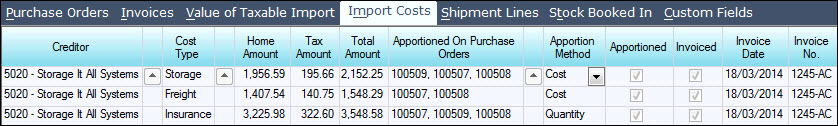
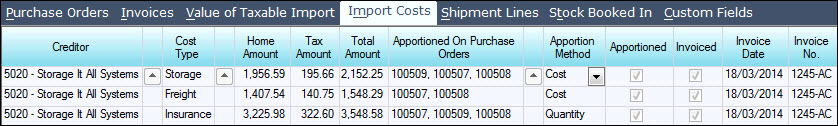
When it's time to invoice the Import Costs - both from a creditor or to a Ledger account only, the Invoice Date and Invoice No fields must be completed. The Invoiced box only becomes enabled when the costs have been apportioned. Tick the Invoiced box and save and a journal is created posting the costs and updating the creditor record where applicable.
 Where the creditor, invoice date and invoice number are the same, one invoice for the total amount for that creditor is posted to the creditor record. Once the Invoiced box has been ticked and the changes saved no further changes can be made to that invoice
Where the creditor, invoice date and invoice number are the same, one invoice for the total amount for that creditor is posted to the creditor record. Once the Invoiced box has been ticked and the changes saved no further changes can be made to that invoice
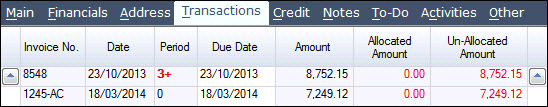
 Steps
Steps
| 1. | Change the Invoice Date and Due Date if needed and type in the Invoice No. |
| 2. | Tick the Invoiced box |
| 3. | Save changes |
Copyright © 2012 Jiwa Financials. All rights reserved.